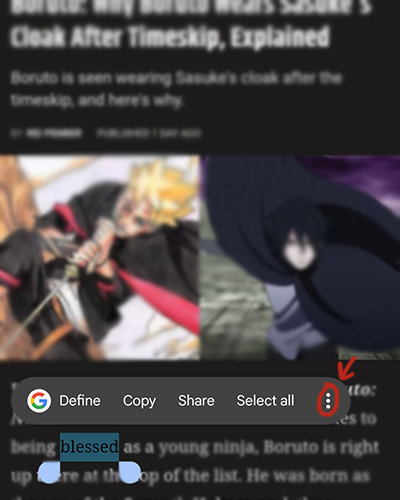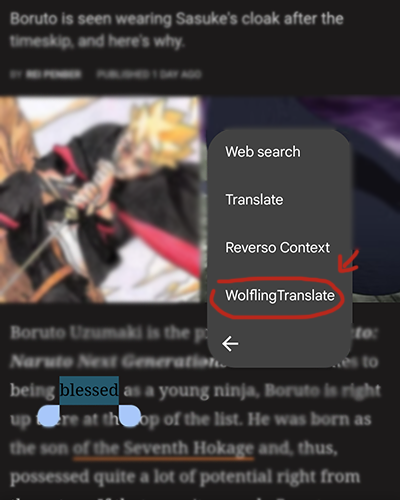Questions And Answers
Effective Date: April 2, 2022; Last Updated: April 14, 2023
F&Q stands for frequently asked questions, which is a commonly used format for presenting information in a question-and-answer format. F&Qs are designed to provide users with answers to common questions they may have about a particular topic or product. They can be found on a variety of websites and are often organized by topic
If you're experiencing difficulty entering the app or if it's taking a while to load,
the first step would be to check your internet connection. If there are no issues with
your connection, try closing the app and opening it again. If the issue persists, please
contact our dedicated support service at admin@wolfling.app.
Our team of experts will be happy to assist you, so please provide as much detail as possible
regarding your issue to help us quickly and accurately identify the problem.
If you're unable to log in via Google, we recommend logging in using your email and password to avoid any login issues. If you've previously been using Google login and have forgotten your password, you can create a new one by resetting your password through the 'Forgot Password' option on the login page. This will allow you to set a new password for your account and continue using your Google login credentials in the future without any issues.
To delete your account, go to the app settings and click on "Delete Account".
This will open a modal window asking you to verify the deletion with a code. Simply enter
the generated code to confirm the deletion of your account. Please note that this action
is irreversible and all your data will be permanently deleted.
If you'd like to change your password, it's a quick and easy process.
Start by locating the 'Settings' section in your account and selecting the 'Change Password' option.
This will bring up a page where you'll need to enter your current password and your desired new password.
Be sure to choose a strong and unique password to protect your account from potential security breaches.
After you've entered your new password, simply save the changes and your password will be updated.
If you've upgraded to the Premium version of the app but are still unable to access all its features,
there are a few steps you can take. Firstly, double-check that you're logged into the correct account
that you used to purchase the subscription. If you're using a different account, this may be causing the issue.
If you're logged into the correct account and are still unable to access the Premium version features,
please take a screenshot of the 'subscription' screen within the app as well as the paid subscription
in the App Store or Google Play. You can then send these screenshots to our support team at admin@wolfling.app,
and we'll work as quickly as possible to resolve the issue. We understand how important it is for you to have
access to all the features you paid for, and we'll do our best to ensure you can use them as intended.
If you want to cancel a subscription from Apple
- Open the Settings app.
- Tap your name.
- Tap Subscriptions.
- Tap the subscription.
- Tap Cancel Subscription. You might need to scroll down to find the Cancel Subscription button.
If you want to cancel a subscription from Google
- Open the Google Play app.
- At the top right, tap the profile icon.
- Tap Payments & subscriptions Subscriptions.
- Select the subscription or prepaid plan you want to cancel.
- Tap Cancel subscription.
- Follow the instructions.
If your device is IOS
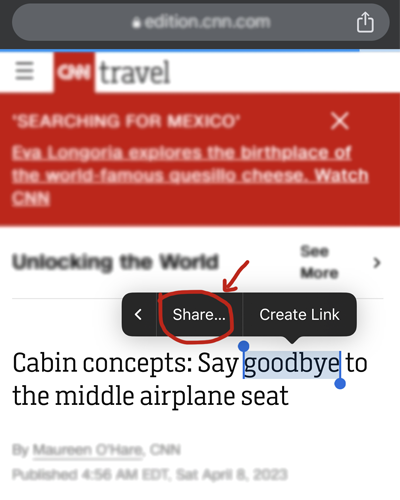
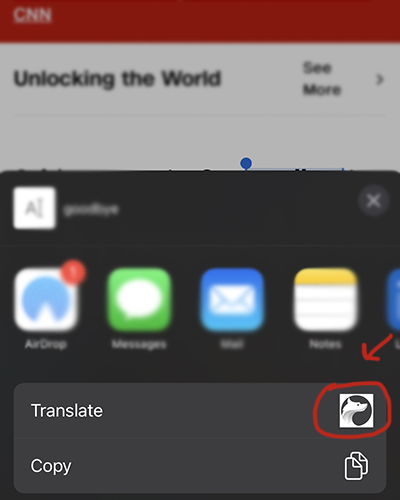
If your device is Android